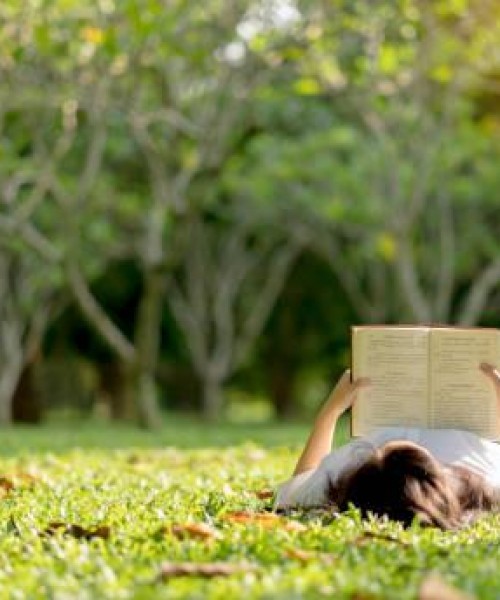Ring Network Topology
Figure 2.2 Ring Network Topology
(Source: Maksim, 2006, Network Topologies, viewed on 16th March 2011 http://en.wikipedia.org/wiki/File:NetworkTopologies.png)
The Figure 2.2 shows a ring network with six computer or other devices which is called nodes. Each node is shown as a sphere, and connections for the nodes are shown as straight lines. The connections for the nodes can be wired or wireless connections.
The physical topology for the ring network topology is a node to connect to two other nodes and finally form like a ring. The ring network topology transmission of data is pretty simple as packets travel in one direction only.
The disadvantage for using this network topology is the data transmission speed are slow because if the network got six computers connected to the network, then to sent the data from computer one to computer three, the data need to sent from computer one and though the computer two only can reach to computer three or sent from computer one and though the computer six, computer five, computer four until reach to computer three. If there are 30 or more computers connected to the network, then the data need to send though all those computers until it reach the destination. Besides that, if 2 computers are not working or 2 cables are broken, it may causes the data cannot transmit successfully for certain computer.
(Source: James and Roger, Network Topology: functions of existing networks, 2011)
Star Network Topology
Figure 2.3 Star Network Topology
(Source: Maksim, 2006, Network Topologies, viewed on 16th March 2011 http://en.wikipedia.org/wiki/File:NetworkTopologies.png)
The Figure 2.3 shows a star network with six computers with a central computer. Each computer is shown as a sphere, the central computer is shown at the middle of other computers, and connections are shown as straight lines that connected to the central computer. The connections can be wired or wireless links.
The physical topology of the star network topology is all the computer will connect to one central compute. All the computers will indirectly connect to each other though the central computer.
The cost for implement the star network topology is inexpensive. Besides that, star network topology is easy to implement or extend even in a large network but there will be a limit number for computer to connecting a same central computer.
(Source: Anonymous, Network Topology, 2011)
The disadvantages for using star network topology is if the central computer not working or broken will disable the whole network. But if the computer that connecting to the central computer or a cable is broken will only affect the related computer to disconnect from the network and will not affect the other computer in the network.
(Source: James and Roger, Network Topology: functions of existing networks, 2011)
Mesh Network Topology
Figure 2.4 Mesh Network Topology
(Source: Maksim, 2006, Network Topologies, viewed on 16th March 2011 http://en.wikipedia.org/wiki/File:NetworkTopologies.png)
The Figure 2.4 shows a full mesh network with six computers which is called nodes. Each node is shown as a sphere, and the connections are shown as straight lines. The connections can be connected by wired or wireless.
The physical topology of the mesh network topology is most of the the computers or workstation will connect each other directly. The figure 2.4 is the example of the mesh network topology that all computers or workstations totally connect to each other directly.
By using this topology, the data transmission speed is the fastest compare to the other network topologies. It is the fastest because the data can transmitted from one computer or workstation to another computer or workstation directly without go through unnecessary computer or workstation. Besides that, even if one node or one cable broken will not affect the network.
(Source: Anonymous, Network Topology, 2011)
The disadvantages by using this mesh network topology is the implementation cost will be expensive because in order to connect all the computer or workstation, a large amount of cables if using wired connection or costly devise if using the wireless connection.
(Source: James and Roger, Network Topology: functions of existing networks, 2011)
Tree Network Topology
Figure 2.5 Tree Network Topology
(Source: Maksim, 2006, Network Topologies, viewed on 16th March 2011 http://en.wikipedia.org/wiki/File:NetworkTopologies.png)
The Figure 2.5 shows a tree network with six computers which is called nodes. Each node is shown as a sphere. The connections can consist of wired or wireless connection.
The physical topology for this tree network topology is usually combining with one bus network topology that act as backbone for the network and two or more star network topology. The figure 2.5 shows one computer or workstation which is act as central computer at the bottom in a bus network topology connecting with two computer or workstations which is act as central computer in a star network topology and finally connecting with the computer or workstation.
By using this tree network topology can do the expansion of a network easily. Besides that, if one node or one central computer for the star network is broken, it will not affect the whole network system but only affect the computer or station that using the broken computer or station or central computer.
The disadvantages by using tree network topology is if the bus network that act as the backbone for the network is broken or down, then if will disable the whole network. Besides that, it is also have limitation number of workstation and it have a more complicated wiring compare to bus network topology and star network topology.